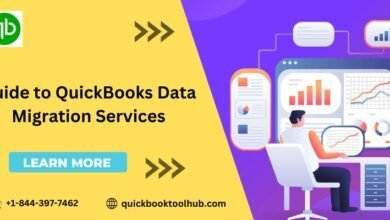What Is Maadhaar Mobile Application And How To Use It Responsibly?

mAadhaar is an official mobile application launched by UIDAI (Unique Identification Authority of India) in July 2017. The mAadhaar app is a digital version of the physical Aadhaar card, which serves as a unique identity proof for Indian citizens. The app is available on both Android and iOS platforms and provides individuals with secure and convenient access to their Aadhaar details on their smartphones. In this article, we will explore the features of the mAadhaar app and provide guidelines on how to use it responsibly.
Features Of mAadhaar
1. Access to Aadhaar Details: The mAadhaar app allows individuals to access their Aadhaar details, which include their name, address, date of birth, gender, and Aadhaar number. This information can be used for various purposes, such as opening a bank account, applying for a passport, or for availing government schemes and services.
2. QR Code Support: The app features a QR code scanner that allows individuals to scan a QR code printed on any Aadhaar card and instantly access the details stored in it. The QR code feature eliminates the need to carry the physical Aadhaar card and makes the process of verifying Aadhaar details more convenient.
3. Biometric Locking/Unlocking: The app allows individuals to lock/unlock their biometric data stored in the Aadhaar database. Biometric data includes fingerprints and iris scan, which are used for authentication purposes. By locking biometric data, individuals can prevent unauthorized access to their Aadhaar details.
4. OTP Generation: The app allows individuals to generate a One-Time Password (OTP) for authentication purposes. The OTP is sent to the individual’s registered mobile number and can be used to verify their identity.
5. Offline Aadhaar Verification: The app allows individuals to download a digital copy of their Aadhaar card, which can be used for offline verification purposes. The digital copy can be accessed even when there is no internet connectivity and can be used as an alternative to the physical Aadhaar card.
How to Use mAadhaar Responsibly?
The mAadhaar app has made it easier for individuals to access their Aadhaar details on-the-go. However, it is important to use the app responsibly to ensure the security and privacy of personal information. Below are some guidelines on how to use the mAadhaar app responsibly, including steps on how to change address on Aadhaar card.
1. Secure Your Smartphone: Make sure your smartphone is protected with a strong password or PIN. Do not share your password with anyone, and avoid using public Wi-Fi networks to access the app.
2. Lock Your Biometric Data: Biometric data provides secure authentication, but it can also be used for unauthorized access. Always lock your biometric data when not in use to prevent misuse.
3. Do Not Share Your Aadhaar Details: Do not share your Aadhaar details, such as Aadhaar number, OTP, or biometric data, with anyone. Make sure to verify the authenticity of any request for Aadhaar details before sharing them.
4. Verify the Authority: Before sharing your Aadhaar details, make sure to verify the authority of the organization asking for it. Government departments, banks, and other authorized agencies are permitted to ask for Aadhaar details, but they must follow the UIDAI guidelines for authentication.
5. Keep Your App Updated: Always keep your mAadhaar app updated to ensure the latest security features and bug fixes. Update the app regularly to protect your personal information from security threats.
Conclusion
The mAadhaar app is a useful tool for accessing Aadhaar details on-the-go, but it is important to use it responsibly. Follow the guidelines above to ensure the security and privacy of your personal information. Remember to keep your smartphone and the app updated to stay protected from security threats. The mAadhaar app is a step towards a more digital India, and by using it responsibly, we can make sure that our personal information is secure and protected.