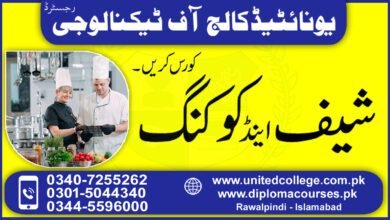What are the different between JPG and PNG?

Introduction
In the realm of digital imagery, understanding the intricacies of file formats is essential for effective communication and content creation. Among the most prevalent formats are JPG and PNG, each with distinct features and applications. Convert JPG to PNG online requires careful consideration to ensure optimal results. This article aims to provide a detailed exploration of the conversion process, including key differences between the two formats, safety considerations when using online tools, and practical methods for seamless conversion.
What are the different between JPG and PNG?
JPG (or JPEG) and PNG stand as two prominent image file formats, each serving specific purposes:
JPG: Employing lossy compression, JPG files excel at maintaining image quality while minimizing file size. They are ideal for photographs and images with intricate color gradients, making them suitable for web usage and digital photography.
PNG: Utilizing lossless compression, PNG files retain image quality without sacrificing file size. They support transparency and are commonly used for graphics, logos, and images requiring precise detail or transparency.
Safety Considerations for Online Conversion
When converting JPG to PNG using online tools, it’s crucial to prioritize safety:
Choose reputable platforms: Opt for well-established online conversion services with positive user feedback and a history of data security.
Ensure device security: Before uploading files to an online converter, ensure your device has up-to-date antivirus software to detect and prevent potential malware threats.
Review privacy policies: Familiarize yourself with the privacy policies of online conversion tools to understand how your data is handled and ensure your privacy is protected.
Methods for JPG to PNG Conversion
Converting JPG files to PNG can be accomplished through various methods:
Online converters: Utilize reputable online tools that offer straightforward conversion. Upload the JPG file, select PNG as the output format, and download the converted file.
Image editing software: Professional graphic design software such as Adobe Photoshop or GIMP provides advanced features for file conversion. Open the JPG file, choose “Save As,” and select PNG as the file format.
Batch conversion tools: For multiple JPG files, consider using batch conversion tools that streamline the process, allowing for efficient conversion of multiple files at once.
Practical Tips for Seamless Conversion
To ensure smooth conversion from JPG to PNG, consider the following tips:
Preserve image quality: Opt for PNG format when transparency or precise detail is required to preserve image quality.
Check file size: Be mindful of file sizes when converting JPG to PNG, as PNG files may be larger due to their lossless compression.
Verify transparency: If transparency is essential, confirm that the converted PNG file retains transparency properties from the original JPG image.
Test the converted file: After conversion, review the PNG file to ensure it meets your quality standards and specifications.
Conclusion
Converting JPG to PNG format is a valuable skill for digital content creators, offering flexibility and versatility in image usage. By understanding the differences between JPG and PNG, practicing caution when using online conversion tools, and employing suitable conversion methods,
users can achieve optimal results while preserving image quality and integrity. With the insights provided in this guide, navigating the conversion process from JPG to PNG becomes a seamless and efficient endeavor, enhancing the quality and impact of digital imagery.
Read more article:- Midnu