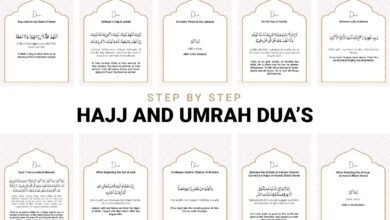Rev Your Photos with MotorCut: A Guide to Car Image Background Replacement

Imagine this: you’ve captured the perfect shot of your car, gleaming in the sunset. But wait! A messy parking lot or a distracting telephone pole ruins the magic. Enter car image background replacement, the secret weapon for turning ordinary car pics into professional masterpieces.
This guide dives into the world of car image background replacement with MotorCut, the AI-powered tool that takes your car photos from drab to fab in seconds. Buckle up, car enthusiasts and photography lovers, because we’re about to show you how to make your rides shine ✨!
Why Replace Your Car Image Background?
Not every photo shoot location is picture-perfect. Busy streets, cluttered backgrounds, and even bad weather can steal the focus from your car’s stunning design. Car image background replacement saves the day by allowing you to:
- Showcase your car in stunning settings: Imagine placing your car on a scenic coastal highway, a vibrant city street, or even a mythical racetrack! ️
- Create professional-looking car ads: Ditch the boring dealership backdrops and wow potential buyers with eye-catching, customized backgrounds.
- Boost your social media presence: Stand out from the crowd with unique and engaging car photos that grab attention on Instagram, Facebook, and other platforms.
Introducing MotorCut: Your AI-Powered Car Photo Editing Partner
MotorCut isn’t just any car image background replacement tool. It’s specifically designed for car enthusiasts and professionals, packed with features that make editing a breeze. Here’s what sets MotorCut apart:
- AI-powered precision: Say goodbye to tedious manual editing! MotorCut’s AI accurately identifies your car, even with complex curves and reflections, for seamless background removal.
- Massive library of backgrounds: Choose from hundreds of stunning pre-made backgrounds or upload your own for complete creative control. ️️
- Advanced editing tools: Fine-tune your edits with features like shadow adjustment, color correction, and object removal for a polished, professional finish. ✨
- Simple and intuitive interface: No need to be a tech whiz! MotorCut’s user-friendly interface makes editing effortless, even for beginners.
- Affordable plans: Whether you’re a casual car lover or a professional photographer, MotorCut offers flexible plans to fit your needs and budget.
Revving Up Your Car Photos with MotorCut: A Step-by-Step Guide
Ready to transform your car photos? Here’s how MotorCut makes it easy:
- Upload your car photo: Choose your image and let MotorCut work its magic. ✨
- Select a background: Browse the library or upload your own for a personalized touch. ️️
- Fine-tune your edit: Use the intuitive tools to adjust shadows, and colors, and remove unwanted objects.
- Download and share: Save your masterpiece and share it with the world!
MotorCut: More Than Just Background Replacement
MotorCut goes beyond basic car image background replacement. It also offers:
- Full Cut: This advanced feature removes not just the background, but also unwanted elements like reflections, logos, and even scratches for a flawless finish. ✨
- Half Cut: Want to keep part of the original background? No problem! Half Cut lets you seamlessly blend your car with a new backdrop. ️
- Batch processing: Edit multiple car photos at once, saving you precious time and effort. ⏱️
Frequently Asked Questions (FAQ)
Q: Is MotorCut free to use?
A: MotorCut offers a free trial, but for full access to features and backgrounds, paid plans are available.
Q: What file formats does MotorCut support?
A: MotorCut supports popular image formats like JPEG, PNG, and TIFF.
Q: Can I edit other types of vehicles with MotorCut?
A: MotorCut specializes in cars but can also work with other vehicles like motorcycles and trucks. ️
Q: Is MotorCut safe to use for my photos?
A: Absolutely! MotorCut takes data security seriously and uses secure servers to protect your images.
Conclusion: Take Your Car Photos to the Next Level with MotorCut
Car image background replacement is no longer a complex task. With MotorCut, anyone can create stunning car photos that showcase their rides in the best possible light. So, what are you waiting for? Start your free trial today and unleash your inner car photography pro!
Read more